Top ChatGPT Prompts for Informative Content Writing - Complete Guide
According to recent surveys, 60% of content makers think using the right prompts can improve their AI-generated content.
So, guys, if you're looking to create informative blog posts, such as explaining "What," discussing the "Pros and Cons," or exploring the "Best" options, the key is in using the best ChatGPT prompts to write informative content.
Now, you might be wondering, what prompts help you create more human-like content from AI? Worry not today; I’m going to guide you through them all.
Here’s a little fun note: These are my personally researched and used prompts, so treat them with as much care as you would your money-making website.
So, are you ready?
What are Informative Keywords?
Guys, first let me clarify what exactly informative keywords are:
Informative keywords are terms that help you create valuable, educational, and well-structured content. Most of the time, they're used to writing blog posts that explain, review, or give new ideas about certain subjects. These keywords help the content to be clear and useful for the reader.
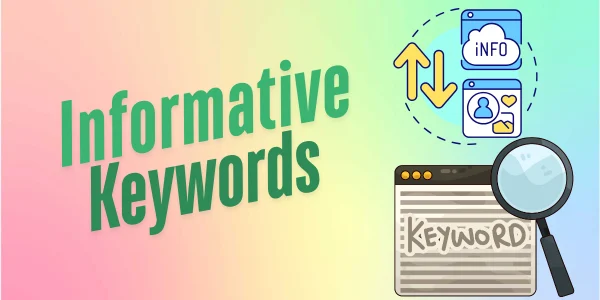
Here’s a list of informative blog post keywords for which I’ll be sharing ChatGPT prompts with you guys:
- What: Best for definitions and explanations.
- Types of: For categorization and comparison.
- History: Great for origin stories or timelines.
- Top 10: Perfect for listicles and recommendations.
- Reviews: Best for in-depth product or service reviews.
- Pros and Cons: To provide a balanced view of the advantages and disadvantages.
Prepare ChatGPT
The first step is to log in to ChatGPT. Once you're logged in, you should set up ChatGPT according to your needs.
With the prompts listed below, you can ready your ChatGPT to work according to your preferences:
Prompt to Prepare ChatGPT:
Here is the first Prompt:
"Hey ChatGPT, please act like a professional content writer who is an expert in [mention your niche]."
After ChatGPT responds with "Yes," provide these detailed instructions:
Next Prompt:
"Hey ChatGPT, you need to follow these instructions every time you generate any content for me:
Vocabulary: Use simple, easy words that primary-grade readers can understand.
Tone: Mix formal and informal tones—friendly but professional.
Sentences: Keep sentences short and easy to read. No complex or conditional sentences.
Sentence Length: Use medium-length sentences that are clear and simple.
Voice: Always use an active voice.
Audience: Tailor content to your niche and their needs.
Examples: Include real-life examples to explain technical topics.
Clarity: Be clear. Keep things simple and to the point.
Engagement: Ask questions and make it interesting.
Structure: Use headings, subheadings, and lists to break up content.
Conciseness: Be brief. Don’t add unnecessary details.
Actionable Advice: Give steps or tips readers can use.
Tone Adaptation: Adjust tone based on topic—encouraging or informative.
Proofreading: Check for spelling, grammar, and clarity.
Consistency: Be consistent in style.
No Jargon: Explain technical terms simply.”
Note: Here, you can add or subtract instructions to meet your needs.
Essential Elements for Every Blog Post
Before we dive into the structure and prompts for each keyword, I want to tell you that no matter what type of informative blog post you're writing, there are four essential things you need to include.
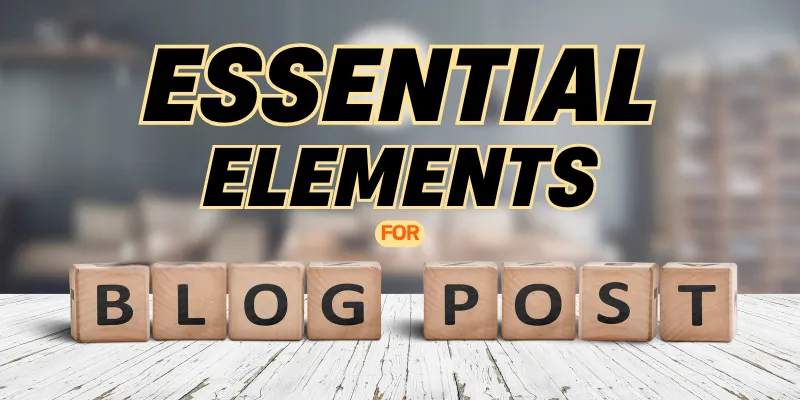
These are the same across all keyword types:
- Outline for the Content
- Opening Paragraph
- Conclusion Paragraph
- Most Frequently Asked Questions
I will share the prompts for each of these with you. Remember, you can use these same prompts in any blog post without any doubt!
Pinned Note: Remember to prepare your Chatgpt first!
1. Prompt for Blog Post Outline
"Hey ChatGPT, I need a detailed blog post outline for the topic '[Insert Topic/Keyword]'.
- Break it into main headings and subheadings.
- The structure should include an introduction, core content, and a conclusion.
- Add suggestions for examples, FAQs, or tips where applicable.
- Keep the outline simple, beginner-friendly, and suitable for my audience who prefer easy-to-understand content."
2. Prompt for Opening Paragraph
The opening paragraph is the hook of your blog. You can use different formats:
- Fact-Based
- Confusion-Based Question
- User Pain Point Address
- Random Start (e.g., definition or importance)
Main Prompt:
"I need an opening paragraph for the keyword ‘[Insert Keyword]’ in four different versions:
- One starting with facts
- One with a confusion-based question
- One addressing my users' pain points
- One random start.
Make sure to target my primary keyword in each version."
Additional Prompts:
- Ask for a comparison-based opening:
"Write an opening paragraph comparing '[Insert Keyword]' with a similar concept to highlight its uniqueness." - Ask for a story-based hook:
"Start the opening paragraph with a short story or example related to '[Insert Keyword]' to make it relatable."
3. Prompt for Conclusion Paragraph
End with a summary, recommendation, and call to action.
Main Prompt:
"So guys, in this article, we’ve covered [Insert Keyword] in detail.
I need a conclusion paragraph that starts with the above sentence, includes a personal recommendation, and ends with a call to action. Provide three versions."
Additional Prompts:
- Add an inspiring note:
"End the conclusion with a motivational statement encouraging readers to explore '[Insert Keyword]' further." - Include a caution:
"Add a caution or advice in the conclusion about potential pitfalls or mistakes to avoid when using '[Insert Keyword]'."
4. Prompt for FAQs
Address common reader questions.
Main Prompt:
"Now think about what questions might arise in my readers’ minds after reading this article. Provide me with 10 FAQs with short, beginner-friendly answers (3 sentences each)."
Additional Prompts:
- Include troubleshooting FAQs:
"Write FAQs that address common problems or confusion readers might face with '[Insert Keyword]'." - Focus on beginner vs. expert:
"Create FAQs that cater to both beginners and intermediate readers on '[Insert Keyword].'"
Universal Prompts to Guide ChatGPT for Any Blog
Let’s divide them into 4 core phases:
- Pre-Creation Prompts (Planning & Research)
- Content Creation Prompts (Writing Each Section)
- Optimization Prompts (Editing & Refining)
- Post-Creation Prompts (Final Polish & SEO)
1. Pre-Creation Prompts (Planning & Research Stage)
These prompts help you gather ideas, analyze competitors, and plan a winning structure.
Keyword & Topic Understanding
Analyze the keyword “Essential Elements for Every Blog Post” and tell me:
- The search intent behind it
- What type of readers are looking for it
- Supporting or secondary keywords I should include naturally
- The ideal word count range for a complete guide
Competitor Research Prompt
Find and summarize the top 5 ranking articles for “Essential Elements for Every Blog Post.”
List their main headings, tone, and unique angles. Then suggest how I can make my article more detailed, practical, and better structured.
Outline Building Prompt
Based on the keyword “Essential Elements for Every Blog Post,” create a detailed outline with clear sections. Each heading should be short, direct, and easy to understand. Avoid repetition and suggest ideal word counts for each section.
Tone & Style Setup Prompt: Set the tone for the article:
- Language: Simple English
- Voice: Active and friendly
- Style: Direct, human, and easy for all age groups
- Avoid: Complex vocabulary, robotic phrasing, and long sentences
Target Audience Definition
Define the audience for this article. Explain who will read it, their writing experience level, and what problem they want to solve. Then suggest how the introduction should hook them.
2. Content Creation Prompts (Writing Stage)
Now that your plan is ready, use these to write the actual sections with clarity and flow.
Section-by-Section Writing Prompt
Write the section [insert heading name] from the outline. Use simple, friendly language, short sentences, and a helpful tone Explain why this element is essential for every blog post. Avoid generic filler text.
Example or Tip Integration Prompt:
In this section, include:
- One short real-life or blog example
- One actionable tip (what the reader can do right now)
Keep both under 4 lines each.
Subheading Variation Prompt: Give 3 alternative heading ideas for this section that sound natural and reader-friendly. Each should be short (under 7 words) and easy to scan.
Smooth Transition Prompt: Write a one-line transition to connect this section with the next one smoothly. Keep it in a conversational tone.
3. Optimization Prompts (Editing & Refining)
Once your draft is done, use these prompts to polish the tone, flow, and SEO value.
Readability & Simplicity Check: Review the entire article and simplify complex sentences. Make sure the tone stays natural, direct, and friendly. Remove any repetitive or robotic phrasing.
Flow & Structure Audit: Check if each section flows logically into the next. Suggest where I can add subheadings, lists, or examples to make it more engaging.
SEO Optimization Prompt
Optimize the article for the keyword “Essential Elements for Every Blog Post.”
- Suggest where to place the main keyword and supporting keywords
- Recommend a meta title (under 60 characters)
- Write a meta description (under 155 characters)
Engagement Enhancement Prompt: Suggest improvements to make the article more engaging. Add emotional hooks, reader questions, or short bolded highlights where suitable.
Internal Linking Prompt: Suggest 5 related topics or articles that I can internally link to from this post. Each should naturally fit within the context of my keyword. (You can make detailed guide on these)
4. Post-Creation Prompts (Final Polish & SEO Boost)
Use these after your content is finalized for consistency, formatting, and human touch.
Final Proofreading Prompt: Proofread the full article for grammar, clarity, and tone Keep contractions (like you’re, it’s, don’t) for a conversational style.
Formatting & Readability Prompt
Format the content properly:
- Add short paragraphs (2–3 lines each)
- Include bullet points where possible
- Highlight key terms in bold
Featured Snippet Prompt: Create a short paragraph (under 60 words) that answers: “What are the essential elements of a blog post?” Make it optimized for featured snippets.
FAQ Generation Prompt: Generate 5 FAQs related to “Essential Elements for Every Blog Post.” Each answer should be 3–4 simple sentences and cover what readers might ask naturally.
Final Summary / Conclusion Prompt:
Write a friendly conclusion that:
- Summarizes what was discussed
- Encourages readers to apply the tips
- Ends with a warm closing line like “Now it’s your turn to create your best post!”
BONUS: CREATIVE PROMPTS (Use Anywhere)
These can be added before or after any section to add more human-like creativity.
- Human Touch Prompt: Rewrite this paragraph as if you’re explaining it to a friend over coffee. Keep it warm, engaging, and naturally flowing.
- Example Expansion Prompt: Add one simple example to make this point easier to understand. Keep it short and relatable.
- Content Tone Balance Prompt: Adjust the tone to sound confident but not salesy. Keep it professional yet friendly.
- Title Polish Prompt: Suggest 5 improved title variations for the article that sound clear, catchy, and SEO-friendly. Each under 60 characters. And target my primary keyword once.
Pro Tips to Maximize Output Quality
Getting the best results from ChatGPT depends on how you use your prompts.
Below are the most useful tips (and a few common mistakes to avoid) that can help you create high-quality, natural, and well-structured blog content.
- Be clear and specific: Always explain exactly what you want in the prompt. The more details you give, the better and more accurate the response will be.
- Avoid being too short or vague: Short prompts confuse ChatGPT. Add clear instructions about tone, style, and audience to get useful results.
- Edit every output: Never copy-paste AI text directly. Read, polish, and rewrite it in your own words before publishing.
- Keep your tone consistent: Even if you use AI, your writing should sound like you. Adjust phrases to match your personal or brand style.
- Don’t overload the prompt: Giving too many directions at once can make the output messy or confusing. Break large tasks into smaller steps.
- Use examples wisely: If possible, include an example of what you expect. It helps ChatGPT understand your target better.
- Check facts and accuracy: AI can make mistakes. Always double-check data, numbers, or names before finalizing.
- Experiment with variations: Try the same prompt in 2–3 different ways. Compare results and use the one that fits your tone best.
- Avoid overusing fancy words: Simple language connects better with readers. Ask ChatGPT to “keep it simple and easy to read.”
- Add your final touch: Before posting, read the full article out loud once. It helps you catch awkward sentences or robotic flow.
- Stay updated with new prompt ideas: ChatGPT keeps improving. Keep testing new prompt styles to stay ahead.
- Balance creativity and clarity: Let AI handle structure, but use your creativity for examples, emotions, and real-life tone.
Final Note
So friends, we’ve covered everything you need to know about ChatGPT Prompts for Informative Content Writing, from setup to structure and pro tips. If you use these prompts the right way, you’ll see a big difference in how clear, natural, and useful your content becomes.
Just keep things simple, guide ChatGPT properly, and always add your own personal touch before publishing.
More Queries?
Here are some of the most frequently asked questions related to GhatGPTs’ content creation:
ChatGPT prompts are the questions or instructions you give the AI to help it generate content. The better the prompt, the more accurate and detailed the response will be. By using the right prompts, you can guide ChatGPT to write informative, high-quality content.
To use ChatGPT prompts for writing blogs, simply provide clear instructions, such as “What is the history of [topic]?” or “List the pros and cons of [topic].” ChatGPT will then generate content based on your prompt. The more specific your prompt, the more focused and detailed the output will be.
Yes, ChatGPT can help write all types of blog posts, whether it's a "What is" post, a "Best" list, or a "How to" guide. By adjusting your prompts, you can create content for different blog types. Experiment with prompts to find what works best for your specific needs.
Specific prompts help ChatGPT generate more accurate and relevant content. If you ask vague questions, the output may be general or unclear. Being clear about what you need, like "Best practices for [topic]" or "What are the types of [topic]," helps you get more detailed and useful results.
No, these prompts can be useful for both beginners and experienced content creators. Beginners can use these to get started, while experienced writers can refine their prompts to produce more specialized content. It's all about how you phrase your prompts for better results.
Absolutely! You can adjust these prompts to fit your niche. For example, instead of asking about general "Best practices," you can ask, “What are the best SEO practices for food blogs?” Tailor the prompts to suit your topic and audience for better results.
You might only need a few well-thought-out prompts to get a great blog post. Start with a question to introduce the topic, then ask for key points or details, like "Pros and cons" or "Applications." The number of prompts depends on how detailed or structured you want your post to be.
ChatGPT can assist content writers by generating drafts or suggesting ideas, but it doesn't replace the need for human writers. Writers can refine the content, add their personal touch, and ensure it fits the brand's voice. ChatGPT is a helpful tool, but human creativity is still essential.
The best way to refine your prompts is by being clear and specific about your needs. If the result isn’t quite right, try rephrasing your question or adding more details. Experiment with different variations of your prompt until you get the results you want.
To make your content unique, always add your personal insights, examples, or additional research to the ChatGPT-generated text. ChatGPT provides a great starting point, but it's essential to tweak the content to match your style and voice. Adding your originality makes the content stand out.
- ✔ Be Respectful
- ✔ Stay Relevant
- ✔ Stay Positive
- ✔ True Feedback
- ✔ Encourage Discussion
- ❌ Avoid Spamming
- ❌ No Fake News
- ❌ Don't Copy-Paste
- ❌ No Personal Attacks
