What is Component Testing & How Does it Work?
Software quality is important to the success of any application, and understanding what is component testing can significantly improve this process.
Component Testing involves testing individual parts of a software product separately to ensure they function as intended.
By focusing on specific components, you can identify issues early, improving overall efficiency and reducing costs associated with late-stage bug fixes.
Understanding the Role of Component Testing
To better understand the role of component testing, it's important to note that this process allows you to isolate and examine each part of your software independently.
This means you can verify the functionality, performance, and reliability of individual modules before they are integrated into a larger system.
This not only helps in maintaining high quality but also builds confidence in the product's design and functionality.
Benefits of Component Testing
Component testing is an important step in making sure that every part of a software program works properly on its own. It helps find and fix problems early, saving time and effort later.

Here are some two key benefits:
- Reduced Risk of Errors: Investing in thorough component testing reduces the risk of errors that might occur when different modules interact with each other.
- Foundation for Software Development: It ensures that each piece of the puzzle fits perfectly when assembled together.
For those interested, there are numerous resources available for a deeper dive into the mechanisms and benefits of component testing.
Definition & Scope of Component Testing
Component Testing, sometimes referred to as module testing, focuses on testing the smallest parts of a software application independently. Each test case targets a specific feature or function, allowing early error detection.
Scope of Component Testing:
Component testing focuses on ensuring that each software module works as expected in isolation. Here is the scope:
- Testing interfaces and behaviors without integrating with other parts of the application.
- Automated testing is often used, improving efficiency and reliability.
- Developers typically use test frameworks built into their development environments for this purpose.
- Verifying that the inputs and outputs of a component are functioning as designed.
- Checking error-handling mechanisms to ensure components can handle invalid or unexpected inputs.
- Testing components across different environments to ensure compatibility.
Importance in Software Development

Component testing is essential in the software development life cycle for several reasons:
- Early Detection and Fixes: Detecting and fixing issues early reduces the cost and effort needed to address problems later in the development cycle.
- Improved Reliability and Quality: Ensuring each part of the software functions as intended contributes to building a stable and strong product.
- Facilitates Changes and Updates: Allows modifications at the component level without affecting the entire system, ensuring smoother updates and changes.
Implementing Component Testing
Implementing component testing involves several important steps to ensure that every part of the software performs as expected.
By following these steps, you can catch errors early, reduce risks, and improve the overall quality of your application.
Below are the key steps for effective component testing:
- Start with a Clear Plan
- Design Detailed Test Cases
- Set Up the Testing Environment
- Execute Tests with Precision
- Automate Where Possible
- Log and Analyze Results
- Provide Feedback for Improvement
- Repeat for Consistency
Here’s a more detailed look at each step!
1. Start with a Clear Plan
Define the scope of testing for each component. Identify its purpose, expected behavior, and any specific features that need validation. Make sure your plan aligns with project goals.
- Identify the components you want to test.
- Define the scope and objectives of testing for each component.
- Outline what the component is supposed to do and how it interacts with other parts of the system.
2. Design Detailed Test Cases
Write test cases that clearly describe the inputs, outputs, and steps needed. Cover all scenarios, including normal, edge, and error cases, so no functionality is missed.
- Write test cases covering all expected behaviors and functionalities.
- Include test scenarios for normal, edge, and error conditions.
- Specify inputs, expected outputs, and detailed steps for execution.
- Ensure test cases are easy to understand and repeatable.
3. Set Up the Testing Environment
Prepare the testing environment to simulate real-world conditions. Ensure all required tools, configurations, and dependencies are ready.
- Prepare the environment to closely mimic real-world usage.
- Install necessary tools, libraries, and dependencies.
- Verify that the setup is consistent for all tests.
4. Execute Tests with Precision
Run the tests step by step, following the test cases exactly. Verify whether the component behaves as expected under all conditions.
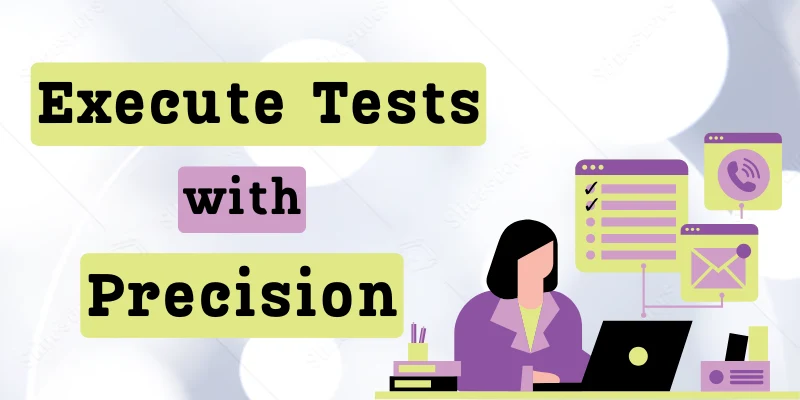
- Follow the test cases step by step to ensure accurate execution.
- Observe the component's behavior under different conditions.
- Note any deviations from expected outcomes during testing.
5. Automate Where Possible
Use automation tools for repetitive and time-consuming tasks. Automation increases accuracy and saves time while reducing human error.
- Use automation tools to handle repetitive tasks and save time.
- Automate regression testing to ensure components remain functional after updates.
- Regularly update automated test scripts as components evolve.
6. Log and Analyze Results
Keep detailed records of what happens during the tests. Note any differences between actual and expected outcomes, and analyze the data to find patterns or recurring issues.
- Maintain detailed records of each test, including inputs, outputs, and observations.
- Analyze failures to identify patterns or recurring issues.
- Use logs to provide evidence for debugging and improvement.
7. Provide Feedback for Improvement
Share the test results with developers. Highlight errors and areas for improvement, and offer clear, actionable suggestions to resolve them.
- Share test results with developers promptly.
- Highlight critical issues and suggest specific fixes.
- Ensure feedback is clear, concise, and actionable.
8. Repeat for Consistency
Run the tests multiple times, especially after fixing issues, to ensure the component works consistently and reliably across all scenarios.
- Re-run tests after fixing errors to verify improvements.
- Test the component under varying conditions to confirm stability.
- Conduct repeated tests over time to ensure long-term reliability.
Conclusion
Component testing is important in ensuring individual parts of a software system are functioning correctly. By focusing on each component separately, you can catch defects early and save time in later stages of development.
This method helps build confidence in the integrity of each module before they are integrated into the full system. A well-executed component test can significantly improve the overall quality and reliability of software applications.
- ✔ Be Respectful
- ✔ Stay Relevant
- ✔ Stay Positive
- ✔ True Feedback
- ✔ Encourage Discussion
- ❌ Avoid Spamming
- ❌ No Fake News
- ❌ Don't Copy-Paste
- ❌ No Personal Attacks


