SaaS SEO Essentials: Best SEO Strategy for Software Companies
If you're running a software company that people can use over the internet, you need to be seen by the right people. That's where Search Engine Optimization, or SEO, comes in. It's like making sure your company's name shows up when people search for what you do on Google or other search engines.

Let's discuss how an effective Saas SEO strategy can help your software company get noticed.
Keyword Research
Before optimizing SaaS websites, you need to know what words and phrases your potential customers are using to find services like yours. This is where keyword research comes in. It's the foundation of any successful SEO strategy.
For SaaS companies, keyword research involves looking at these main areas:
1. Industry-Specific Terms
These are keywords directly related to your SaaS niche, helping target users looking for specific industry solutions.
- Use broad and niche-specific terms.
- Example: “SaaS accounting tools,” “Cloud-based HR software.”
- Include keywords related to trends in your industry.
- Focus on keywords that show user interest in your software category.
2. Product Features
Highlighting your product’s features can attract users searching for specific functionalities.
- List your software’s unique features in keyword form.
- Example: “Automated reporting,” “Data encryption tools.”
- Use long-tail keywords like “AI-based customer support software.”
- Emphasize features that solve user problems.
3. User Pain Points
These keywords target problems that your software helps solve, attracting users looking for solutions.
- Identify common issues your audience faces.
- Example: “How to streamline workflows,” “Best tools for remote teams.”
- Create problem-solving content around these keywords.
- Use phrases like “fix,” “improve,” or “reduce” in your keywords.
By working on the above keywords, you can start making content that will be relevant to what your target audience is currently seeking. You would find the keywords relevant with a decent volume of searches through SEO tools like Google Keyword Planner or SEMrush.
On-Page Optimization
Once you have your keywords, it's time to put them to use on your website. This is called on-page optimization, and it involves several key elements:
1. Title Tags and Meta Descriptions
These are the first things users see in search results. Make sure they're engaging and include your target keywords.

For example, if you offer project management software, your title tag might be "Streamline Your Workflow | ProjectPro SaaS Solution".
- Include primary keywords in your title tag.
- Keep title tags under 60 characters for better visibility.
- Write meta descriptions that are informative and under 160 characters.
- Use action words like “Discover,” “Learn,” or “Try” to encourage clicks.
- Example: “Boost Productivity with Our All-in-One SaaS Tool | Try Free!”
2. Headers and Content
Use your keywords naturally in your headers (H1, H2, etc.) and throughout your content. But remember, quality comes first. As per a Saas SEO case study, great content drives the most organic traffic. Therefore, your content should be informative and valuable to your readers.
- Use H1 tags for the main title and H2/H3 for subheadings.
- Place primary keywords in the H1 tag.
- Include secondary keywords in H2 and H3 subheadings.
- Ensure your content is informative, easy to read, and addresses user needs.
- Avoid keyword stuffing; focus on readability.
- Add images, videos, or infographics to make the content engaging.
3. Site Structure and Internal Linking
A well-organized site with clear navigation, from your landing pages to your sales pages, helps both users and search engines understand your content. Use internal links to connect related pages and guide visitors through your site.
- Use a clear, logical site hierarchy (home page > categories > individual pages).
- Link related pages to guide users through your site.
- Example: Link your blog posts to relevant product pages.
- Use anchor text that describes the linked page.
- Create a breadcrumb trail to help users track their navigation path.
4. URL Structure
URLs should be simple, descriptive, and SEO-friendly.
- Include keywords in the URL.
- Avoid using special characters or numbers in URLs.
- Example: www.example.com/project-management-software
- Keep URLs short and relevant.
5. Image Optimization
Images should be optimized for faster loading and better SEO.
- Use descriptive filenames and alt text for images.
- Compress images to reduce file size without losing quality.
- Example: Use “project-management-dashboard.png” instead of “img1234.png.”
- Add captions and include keywords in alt text.
6. Content Readability
Content should be easy to read and understand.
- Use short paragraphs and bullet points.
- Choose simple words and avoid jargon.
- Include headings and subheadings for better skimming.
- Use tools like Grammarly or Hemingway Editor to check readability.
Technical SEO
While content is king, technical Saas SEO is the stage it performs on. Here are some key technical aspects to focus on:
1. Page Speed

In our fast-paced world, no one likes to wait. Ensure your pages load quickly to keep visitors engaged and improve your search rankings. Tools like Google's PageSpeed Insights can help you identify areas for improvement.
- Compress images and files to reduce load times.
- Use browser caching to store static files.
- Minimize CSS, JavaScript, and HTML.
- Use a Content Delivery Network (CDN) for faster global delivery.
- Test your speed using Google PageSpeed Insights or GTmetrix.
2. Mobile-Friendliness
With more people using smartphones to browse the web, having a mobile-friendly site is no longer optional. Make sure your site looks good and functions well on all devices.
- Implement responsive design to adjust content based on screen size.
- Avoid using flash or outdated plugins.
- Ensure buttons and links are easily clickable on smaller screens.
- Test your site using Google’s Mobile-Friendly Test tool.
3. Sitemaps
Also, create and submit a sitemap to search engines to help them understand and index your site structure.
- Create an XML sitemap for search engines.
- Include all important pages but avoid indexing duplicate or irrelevant pages.
- Submit your sitemap through Google Search Console and Bing Webmaster Tools.
4. Robots.txt
The robots.txt file tells search engines which pages to crawl or avoid.
- Use robots.txt to block unimportant pages (e.g., admin or login pages).
- Ensure essential pages are not accidentally blocked.
- Test your robots.txt file with Google’s Robots Testing Tool.
5. Secure Sockets Layer (SSL)
SSL ensures that your website is secure and trusted by users and search engines.
- Install an SSL certificate to use HTTPS.
- HTTPS improves trust and is a ranking factor for Google.
- Test your SSL implementation using SSL Checker tools.
6. Canonical Tags
Canonical tags prevent duplicate content issues by pointing search engines to the preferred version of a page.
- Use canonical tags for pages with similar content.
- Ensure only one version of a page (HTTP vs. HTTPS or www vs. non-www) is indexed.
- Check canonical issues with tools like Screaming Frog.
7. Breadcrumb Navigation
Breadcrumbs improve site navigation and help search engines understand your site hierarchy.
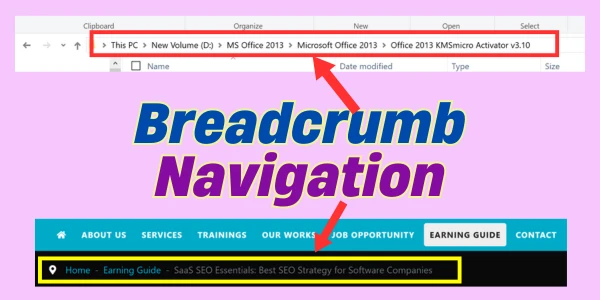
- Use breadcrumbs on all pages, especially for e-commerce or complex sites.
- Make breadcrumbs clickable and descriptive.
- Add breadcrumb schema to enhance search result displays.
8. 404 Error Pages
Customized 404 pages improve user experience when a page is not found.
- Create a helpful 404 page with links to other parts of your site.
- Include a search bar to help users find what they need.
- Track 404 errors in Google Search Console to fix broken links.
9. Structured Data (Schema Markup)
Schema markup helps search engines understand your content and display rich results.
- Use schema for products, FAQs, reviews, and events.
- Test your structured data with Google’s Rich Results Test tool.
- Add schema markup using plugins or manual coding.
10. Crawl Budget Optimization
Efficient crawling helps search engines focus on important pages.
- Remove unnecessary pages from being crawled.
- Update and resubmit your XML sitemap regularly.
- Fix broken links and redirect chains.
11. Log File Analysis
Analyzing server logs can reveal how search engines crawl your site.
- Check for crawl errors and slow-loading pages.
- Identify which pages are frequently crawled by search engines.
- Use tools like Screaming Frog or Splunk for log analysis.
Content Marketing
Content is the heart of SEO. It's how you attract visitors, demonstrate your expertise, and build trust with potential customers. For SaaS companies, consider creating:
- Educational blog posts about industry trends or how to solve common problems
- Whitepapers or eBooks that dive deep into specific topics
- Case studies showcasing how your software has helped other Saas businesses
- Product comparison pages to help potential customers make informed decisions
- Free tools or resources related to your software's functionality
Remember, the goal is to provide value to your audience. The more useful your content, the more likely other sites will link to it, boosting your Saas SEO efforts.
Link Building
Speaking of links, they're a crucial factor in how search engines determine your site's authority. Here are some strategies for building quality backlinks:
1. Guest Posting
Writing articles for reputable blogs helps build backlinks and expand your audience.
- Submit content to authoritative industry blogs.
- Ensure the content is relevant and valuable to the blog’s readers.
- Include a natural backlink to your website.
If you want to learn this skill, join our Guest Blogging Course.
2. Participating in Online Communities
Engaging in forums and communities builds credibility and backlinks.
- Join forums like Reddit or Quora in your niche.
- Provide helpful answers and include links when relevant.
- Avoid spamming and focus on adding value.
3. Building Business Partnerships
Partnering with other businesses in your niche can lead to mutual backlinks.
- Collaborate with complementary SaaS providers.
- Exchange guest blogs or resources.
- Feature each other’s tools in case studies or guides.
4. Content Outreach
Promoting your content to influencers and bloggers increases its reach.
- Create shareable content like infographics or research reports.
- Reach out to industry experts for backlinks.
- Personalize outreach emails to improve response rates.
5. Broken Link Building

Finding and replacing broken links with your content is a win-win.
- Use tools like Ahrefs or Broken Link Checker.
- Find broken links on industry sites.
- Suggest your content as a replacement.
6. Resource Pages
Many sites maintain resource pages that link to helpful content.
- Search for resource pages in your niche.
- Reach out with your best content.
- Ensure your content matches the resource page's theme.
7. Skyscraper Technique
Creating better versions of popular content attracts more backlinks.
- Identify high-performing content in your niche.
- Improve it with updated information and visuals.
- Promote it to those linking to the original content.
8. Local Directories and Listings
Registering with local directories can boost your local SEO.
- Submit your business to directories like Yelp or Google My Business.
- Ensure your information is accurate and consistent.
- Encourage customer reviews to enhance credibility.
9. Social Media Engagement
Active social media participation can lead to organic backlinks.
- Share content regularly on platforms like LinkedIn and Twitter.
- Engage with industry influencers.
- Encourage social sharing of your posts.
10. Press Releases and News Coverage
Getting media coverage can drive traffic and backlinks.
- Write press releases about major updates or launches.
- Submit to news sites and PR platforms.
- Reach out to journalists covering your industry.
Key Focus
Keep these two points in your mind must:
- Quality over Quantity: A few links from authoritative sites are more valuable than many from low-quality sites.
- Natural Link Building: Avoid buying links or using unethical practices.
Local SEO

Even if you're a SaaS company with a global reach, don't overlook the importance of local SEO. If you have a physical office, make sure to:
1. Optimize Google My Business (GMB)
Creating and maintaining a GMB listing boosts local search presence.
- Add your business name, address, and phone number (NAP).
- Include your website link and business hours.
- Upload high-quality images of your office and team.
- Select relevant categories for your business.
2. Encourage Customer Reviews
Positive reviews increase trust and improve local rankings.
- Ask satisfied customers to leave reviews on GMB.
- Respond to reviews, both positive and negative, to show engagement.
- Offer easy instructions for leaving a review.
3. Include Location Information on Your Website
Adding location details helps search engines associate your business with local searches.
- Display your address in the website footer.
- Create a dedicated “Contact Us” page with a map and directions.
- Use location-specific keywords in your content.
4. Build Local Citations
Citations are mentions of your business on other websites.
- List your business in local directories like Yelp and Yellow Pages.
- Ensure consistency in your NAP details across platforms.
- Use platforms like Moz Local to manage citations.
5. Local Backlinks
Getting links from local websites boosts local SEO.
- Partner with local businesses for content collaborations.
- Sponsor local events or charities.
- Get featured in local news articles or blogs.
6. Create Location-Specific Content
Content targeting local audiences can drive local traffic.
- Write blog posts about local events or industry updates.
- Create case studies featuring local customers.
- Use geo-targeted landing pages for different regions.
7. Use Local Schema Markup
Schema markup helps search engines understand your business details.
- Add local business schema to your website.
- Include information like address, phone number, and business hours.
- Use tools like Google’s Structured Data Markup Helper.
8. Optimize for Voice Search
Voice searches often include local queries.
- Focus on long-tail keywords like “SaaS providers near me.”
- Ensure your content answers common voice search questions.
Monitoring and Analysis
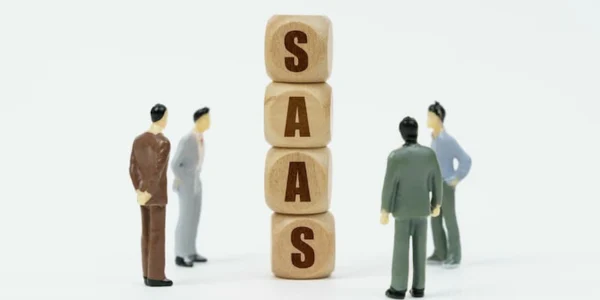
SEO is an ongoing process, and it's important to track your progress. Use tools like Google Analytics and Google Search Console to monitor:
1. Track Keyword Rankings
Monitoring keyword performance shows how well your content ranks.
- Use tools like Google Search Console to check keyword positions.
- Identify which keywords drive the most traffic.
- Adjust your content based on keyword trends.
2. Analyze Organic Traffic
Understanding traffic sources helps identify what content performs best.
- Use Google Analytics to track organic traffic.
- Segment traffic by pages, regions, or devices.
- Identify top-performing pages and optimize underperforming ones.
3. Monitor User Behavior
Analyzing user behavior helps improve website experience.
- Track bounce rate to see how quickly users leave.
- Measure time on page to understand engagement levels.
- Use heatmaps to visualize user interactions on the site.
4. Check Backlink Performance
Backlinks contribute to authority and rankings.
- Monitor backlinks using tools like Ahrefs or SEMrush.
- Identify high-quality links and disavow harmful ones.
- Analyze which pages attract the most links.
5. Track Conversion Rates
SEO success isn’t just about traffic but also conversions.
- Set up goals in Google Analytics to track sign-ups, demos, or purchases.
- Identify pages with high drop-off rates and optimize CTAs.
- Test different strategies to improve conversion rates.
6. Evaluate Technical SEO Metrics
Technical issues can affect rankings and user experience.
- Use Google’s Core Web Vitals to monitor page speed and performance.
- Check for crawl errors and fix them.
- Ensure mobile-friendliness with tools like Mobile-Friendly Test.
7. Analyze Competitor Performance
Learning from competitors can provide insights into strategies.
- Use tools like SEMrush to track competitors' keywords.
- Analyze their backlink profiles.
- Review their content strategy for inspiration.
8. Use Reporting Tools
Regular reporting helps track progress and plan next steps.
- Create custom reports in Google Data Studio.
- Schedule weekly or monthly performance reviews.
- Share insights with your team for collaborative improvements.
User Experience
While much of SEO is spent trying to please the search engines, don't forget that your ultimate goal is to please your users. People who have a great experience on your site are likely to spend more time visiting, reduce their bounce rates, and boost conversions—all factors influencing your search rankings.
Focus on:
- Clear, intuitive navigation
- Attractive, professional design
- Easy-to-use forms for sign-ups or demo requests
- Clear calls-to-action (CTAs) throughout your site
By prioritizing user experience, you're not only improving your SEO but also increasing the likelihood that visitors will become customers.
Wrapping Up
SEO for SaaS companies calls for a multilateral process with continuous efforts and attention. Looking at the main areas—from keyword research and on-page optimization to content marketing and user experience—you will be able to improve your visibility in search results and attract more potential customers for your site.
Remember that Saas SEO is more of a marathon and not a sprint. Time is involved, but consistent effort with an appropriate strategy could work in your favor to establish you as the lead SaaS in a niche and propel sustainable growth by organic search traffic.
- ✔ Be Respectful
- ✔ Stay Relevant
- ✔ Stay Positive
- ✔ True Feedback
- ✔ Encourage Discussion
- ❌ Avoid Spamming
- ❌ No Fake News
- ❌ Don't Copy-Paste
- ❌ No Personal Attacks



