Best WordPress Backup Plugins for Automatic Backups
When you are done with creating a website, web design, and creating quality content, regularly backing up is the best thing you can do for your website. Site backup will save you from catastrophic situations if your site is hacked or you lock it by mistake. There are a number of site backup plugins that are paid or free and mostly all do a good job. In this text, we will present the seven most popular.

As you know, WordPress has a lot of plugins for various purposes, from those most famous and very much exploited, such as WooCommerce, Yoast SEO, All in One SEO Pack, or Google Analytics for WordPress to those not so popular and rarely exploited. Among the latter ones, we would point out Check & Log.
It makes it simple to keep track of and view all emails received from WordPress. This WordPress plugin allows you to save sent emails for auditing and diagnose email-related issues on your WordPress site.
Some of its capabilities include using services like Benchmark to test email sending after you have put it up and tweaked it to keep spam off the platform. Check & Log is most effective on WooCommerce or Easy Digital Downloads-powered eCommerce sites.
What Are the Benefits of Backing Up Your WordPress Site?
Here are the benefits: By knowing these, you will understand why backing up your WordPress is very much important:
- WordPress offers simplicity and ease of use, which can create a false sense of security. Maintaining a fresh backup is a crucial part of running a successful website.
- All websites are vulnerable to hacking attempts, DDOS assaults, data theft, and data loss, regardless of how secure they appear to be.
- Think of it like insurance for your website. Just as you purchase life, travel, and home insurance, a WordPress backup solution protects your website from various threats.
- A backup that you can restore with a single click can save both time and money during unexpected situations.
- Most people don’t realize the importance of insurance until something goes wrong. Similarly, you may not value website backups until your site faces a problem.
- If you administer websites or work as a WordPress developer, you understand the importance of having a reliable backup, especially if you’ve learned the lesson the hard way.
- If you think, "It’s fine, I don’t need a backup, who’d want to hack my website," it might indicate a lack of proper care and respect for your website.
- While many WordPress hosting providers offer some backup support, site owners are ultimately responsible for ensuring reliable backups.
- Using a dedicated WordPress backup plugin is highly recommended for better control and security.
7 Best WordPress Backup Plugins
Many WordPress hosting providers provide some form of backup support, but keep in mind that backing up a site is the responsibility of the site owner and they should not rely too much on the hosting provider.
If you do not use any backup WordPress plugin, we recommend that you choose one of these seven in the article.
1. BackupBuddy
BackupBuddy is perhaps the most renowned premium backup plugin from the WordPress ‘family’. It allows you to schedule a daily, weekly, or monthly backup. You can store the backup on various cloud services, including their cloud service called Stash, or you can email it to yourself.
The main advantage over the one that most have heard about, and about which we will say something soon, VaultPress, is that it is paid once, not on a monthly basis, and can be used for several sites. As a premium user, you get access to a support forum, updates, and 1GB of cloud storage space for backup files.
Features
- Backups anytime you need
- Full or partial backups
- Automatic backups every hour
- Restore backups with one click
Pros
- Offsite backups with Stash Live
- Separate dashboard using iThemes Sync
- Works with cloud services
- Incremental backups through Stash Live
Cons
- Backups are saved on your server by default
- Offsite backup storage has limits
- Restoring large sites can fail or be hard
- External dashboard has issues sometimes
Price
- Starts at $80/year for 1 site with a maximum of 1 GB storage
2. BackUpWordPress
BackUpWordPress is a complete backup plugin that also has the ability to schedule automatic backups. You can even create different schedules to back up databases and files.

The only drawback is that the free version does not allow you to store it on cloud services. Extensions for storage at various services can be purchased individually for each service or you can buy them all in a set.
Features
- Simple setup, works immediately
- Backs up files and database
- Customizable backup schedules
- Email backup option
- Works on shared hosting
Pros
- Easy for beginners
- Multiple backup schedules
- Email delivery for backups
- Efficient on low-memory servers
Cons
- Saves backups on the same server by default
- No longer supports cloud add-ons like Google Drive
- Alternatives like UpdraftPlus offer free cloud options
Price
- Free
3. VaultPress
VaultPress was launched by Matt Mullenweg, one of the founders of the WordPress platform. It operates on a monthly subscription basis and provides automatic real-time backup to the cloud server for $ 5.95 per month (starter pack).
Setting up VaultPress and restoring a backup copy of the site is done in a few clicks. In some packages, VaultPress also offers security site scanning. The main disadvantage of VaultPress is that it is paid separately for each site, so if you have more than one site, the cost can increase significantly.
Features:
- Real-time backups
- Automated daily backups
- Easy site restoration
- Security scans
Pros:
- Real-time backup ensures up-to-date site copies
- Automated backups reduce manual effort
- Integrated security features
Cons:
- Requires a subscription
- May be more features than needed for simple sites
Pricing:
- Starts at $39 per year
4. BackWPup
BackWPup is a free add-on that allows you to make a complete backup of the site and save it on the cloud service, FTP, mail, or computer. It is very easy to use and it is possible to schedule automatic backups.
BackWPup Pro (premium version) enables storage on Google Drive and some other interesting features such as priority support.
Features:
- Complete site backups
- Scheduled backups
- Supports multiple cloud storage options
- Database optimization
Pros:
- Flexible scheduling
- Supports various storage destinations
- Free version available
Cons:
- Some advanced features require a premium version
- Interface may be complex for beginners
Pricing:
- Free version available; premium starts at $69 per year
5. Duplicator
As the name suggests, Duplicator is a WordPress site migration plugin. This plugin also has a backup option, but it does not have the ability to automatically schedule, so it is not suitable for sites that are regularly updated.
Features:
- Site migration and cloning
- Manual backups
- Bundle site into a single archive
- Supports cloud storage
Pros:
- Excellent for site migrations
- Free version available
- Supports large sites
Cons:
- No automatic backups in the free version
- Setup can be complex for beginners
Pricing:
- Free version available; Pro starts at $49.50 per year
6. UpdraftPlus
According to many, it is the best free WordPress backup plugin, with which you can create a complete backup of the site and save it on a cloud service or computer. Here you can also schedule a backup and save it to the selected location.
There is also a premium version that brings a variety of additional features.
Features:
- Automated backups
- Supports multiple cloud storage options
- Easy restoration
- Database encryption
Pros:
- User-friendly interface
- Free version with extensive features
- Regular updates and support
Cons:
- Some advanced features require a premium version
- Initial setup may be confusing for some users
Pricing:
- Free version available; premium starts at $70 per year
7. WP-DB-Backup
With more than 2 million downloads, WP-DB-Backup is one of the most popular backup add-ons. The only problem is that it only makes a copy of the WordPress database. This implies you ought to physically back up your files, i.e. media files. If you do not update the site often or do not upload images, then this plugin is enough.
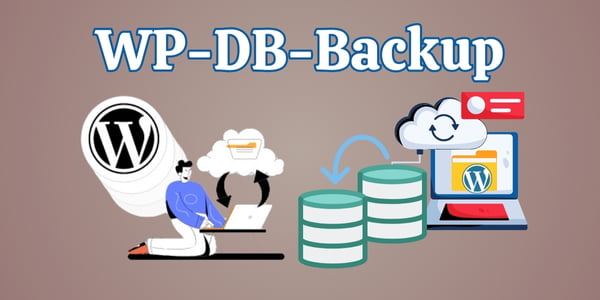
With WP-DB-Backup you can easily create backup databases, schedule automatic backups, and restore databases. It is an extremely useful tool in case you do not have access to the phpMyAdmin file, for manual copying of the WordPress database.
Features:
- Database backups
- Scheduled backups
- Email backup files
- Exclude specific tables
Pros:
- Simple and lightweight
- Free to use
- Easy to set up
Cons:
- Only backs up the database, not files
- Limited features compared to other plugins
Pricing:
- Free
Conclusion
Each of the above changes has its advantages and disadvantages. If you run a large site that is frequently updated, it is recommended that you use VaultPress. In addition to being easy to use, it is the only incremental real-time backup. This means that instead of copying the entire site every day or every hour, it backs up only what has been added, and literally within a few minutes.
If you have a small or medium site and do not want to pay a monthly subscription, we suggest BackupBuddy because it has its own cloud service, is reliable, and is easy to use. If you do not want to spend money on-site backup, UpdraftPlus is the best choice.
This is all. We hope you find this list helpful when choosing a backup plugin.
P.S. Make regular backups a habit to save yourself a lot of unnecessary trouble.
- ✔ Be Respectful
- ✔ Stay Relevant
- ✔ Stay Positive
- ✔ True Feedback
- ✔ Encourage Discussion
- ❌ Avoid Spamming
- ❌ No Fake News
- ❌ Don't Copy-Paste
- ❌ No Personal Attacks


